| blob | d0dd43aec1b60fd79d957905f10c8dc408428c0a |
1 {
2 "name": "GiFHUD-Swift",
3 "version": "0.3",
4 "summary": "Progress hud for displaying only animated gif images implemented with swift",
5 "description": "GiFHUD-Swift\n============\n\nprogress hud with ability to display gif images implemented with swift\n\nDemo\n----\n\n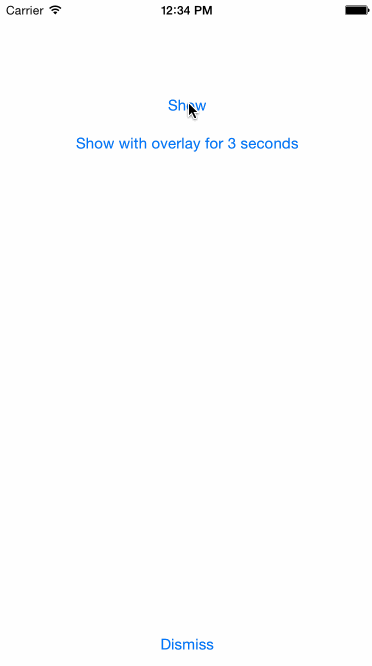\n\nUsage\n-----\n\nCopy & paste the GiFHUD.swift to your project. <br>\nAdd your gif file or image sequance files to your project. <br>\n\n //Setup GiFHUD image\n GiFHUD.setGif(\"pika.gif\")\n GiFHUD.show()\n\nThats it ! <br>\n\nJust use `GiFHUD.show()` or `GiFHUD.showWithOverlay()` for showing the hud. <br>\n`GiFHUD.dismiss()` for dismissing the hud.\n\n class func setGif (name: String)\n class func setGif (bundle: NSBundle)\n class func SetGif (images: Array<UIImage>)\n\nYou can set your gif with giving its `String` name, `NSBundle` url or `Array` of `UIImage`s.\n\nOptional values\n---------------\n\n let Size : CGFloat = 150\n let FadeDuration : NSTimeInterval = 0.3\n let GifSpeed : CGFloat = 0.3\n let OverlayAlpha : CGFloat = 0.3\n\nIf you want to customise the looking just edit these values\n\n\nCredits\n=======\n\nThe animated gif to UIImage swift library i used: <br>\nhttps://github.com/kaishin/gifu",
6 "homepage": "https://github.com/cemolcay/GiFHUD-Swift",
7 "license": "MIT",
8 "authors": {
9 "Cem Olcay": "ccemolcay@gmail.com"
10 },
11 "platforms": {
12 "ios": "8.0"
13 },
14 "source": {
15 "git": "https://github.com/cemolcay/GiFHUD-Swift.git",
16 "tag": "0.3"
17 },
18 "source_files": "GiFHUD-Swift/GiFHUD.swift",
19 "requires_arc": true
20 }