| blob | aa20ad287cbce667742e460f8a735e162674fd8e |
1 {
2 "name": "JSONTableView",
3 "version": "0.0.1",
4 "summary": "Expandable JSON table view.",
5 "swift_versions": "5.0.1",
6 "description": "JSONTableView\n===\n\nDisplay your [SwiftyJSON](https://github.com/SwiftyJSON/SwiftyJSON) data on an expandable list view. The view itself is not a `UITableView` subclass, everything is created with `UIStackView`s, so it's not memory friendly for big json files. I created it for debugging my json data in a quick and dirty way. Contributions are welcomed for making it better!\n\nDemo\n---\n\n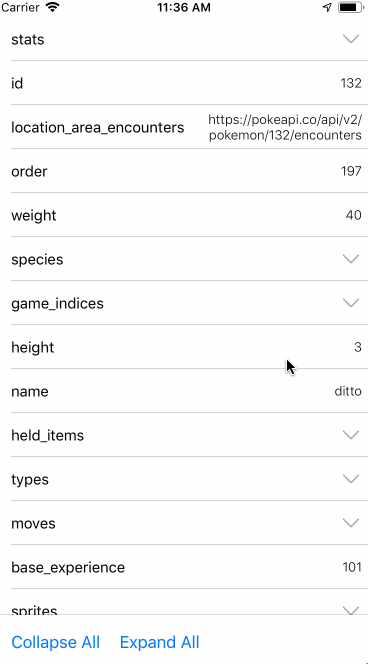\n\nInstall\n---\n\n``` ruby\npod 'JSONTableView'\n```\n\nUsage\n---\n\n* Create an instance of `JSONTableView` either programmaticaly or in your storyboard.\n\n``` swift\n@IBOutlet weak var tableView: JSONTableView?\n```\n\n* Pass a SwiftyJSON's `JSON` type data object to your JSONTableView instance's `data` property and call `reloadData()`\n\n``` swift\nlet data = JSON(...)\ntableView?.data = data\ntableView?.reloadData()\n```\n\n* You may expand/collapse all possible expandable cells with\n\n``` swift\ntableView?.expandAll()\ntableView?.collapseAll()\n```",
7 "homepage": "https://github.com/cemolcay/JSONTableView",
8 "license": "MIT",
9 "authors": {
10 "Cem Olcay": "ccemolcay@gmail.com"
11 },
12 "social_media_url": "https://twitter.com/cem_olcay",
13 "platforms": {
14 "ios": "9.0"
15 },
16 "source": {
17 "git": "https://github.com/cemolcay/JSONTableView.git",
18 "tag": "0.0.1"
19 },
20 "source_files": "JSONTableView/JSONTableView.swift",
21 "resources": "JSONTableView/*.xcassets",
22 "dependencies": {
23 "SwiftyJSON": [
25 ]
26 },
27 "swift_version": "5.0.1"
28 }