| blob | aa18e85645f0bd177e8744afde7fbdc304ff2ef6 |
1 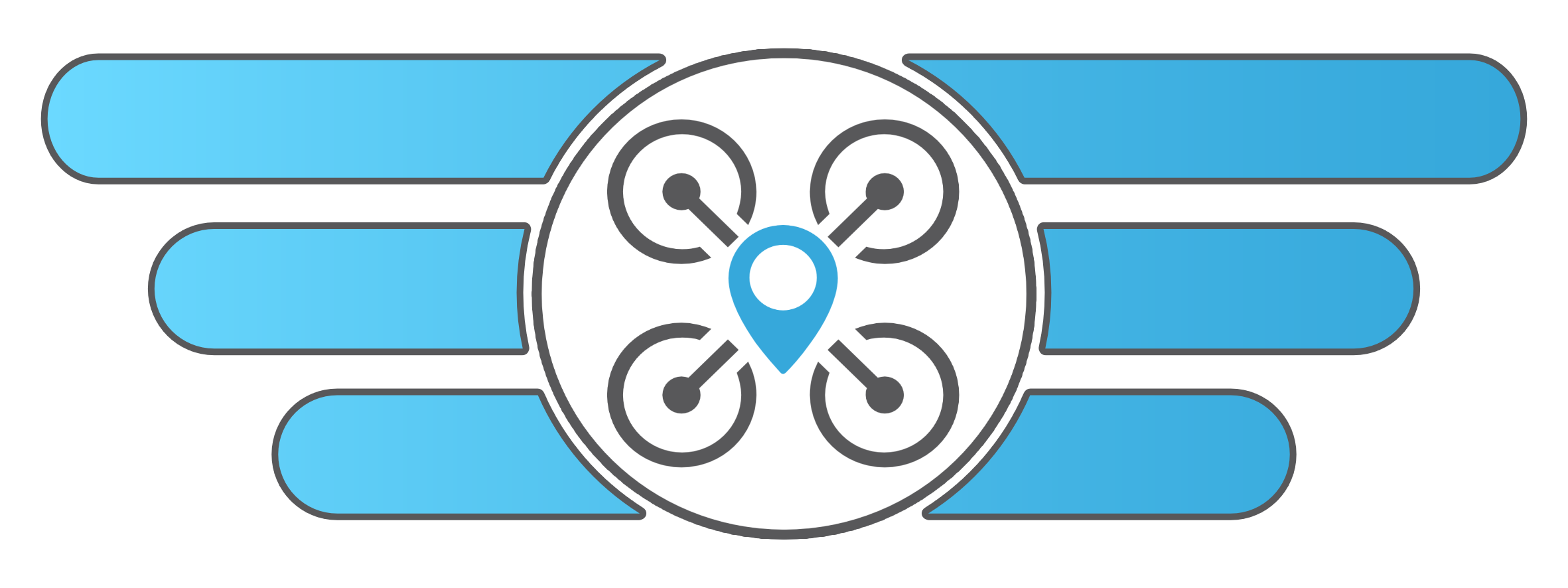
3 ## Hello and welcome to INAV 4.0 "Red Kite"
5 Please carefully read all of this document for the best possible experience and safety.
7 Get in touch with other pilots, share experiences, suggestions and ask for help on:
9 <table>
10 <body>
11 <tr>
12 <td><img width="48" src="https://discord.com/assets/f9bb9c4af2b9c32a2c5ee0014661546d.png"></td>
13 <td><a href="https://discord.gg/peg2hhbYwN" target="_blank">INAV Discord Server</a></td>
14 </tr>
15 <tr>
16 <td><img src="https://upload.wikimedia.org/wikipedia/commons/thumb/8/82/Telegram_logo.svg/1024px-Telegram_logo.svg.png" width="48"></td>
17 <td><a href="https://t.me/INAVFlight">INAV Official on Telegram</a></td>
18 </tr>
19 <tr>
20 <td><img src="https://upload.wikimedia.org/wikipedia/commons/c/cd/Facebook_logo_%28square%29.png" width="48"></td>
21 <td><a href="https://www.facebook.com/groups/INAVOfficial">INAV Official on Facebook</a></td>
22 </tr>
23 </tbody>
24 </table>
26 Please continue to support developers, for free, by checking out from the following stores after having clicked on the following links:
28 <table>
29 <tbody>
30 <tr>
31 <td><img src="https://lh3.googleusercontent.com/TiHXyUiZ2COk7OmceBgo1qeRN2APAjWL5qUydGc-U3LqkJb3n13EhYEJ8Dpz_IACNHU" width="55"></td>
32 <td><a href="https://inavflight.com/shop/u/bg">Support us on Banggood</a></td>
33 </tr>
34 </tbody>
35 </table>
37 Your contribution from the past month has been very welcome! Thanks!
39 Tested and suggested hardware can be found [here](https://github.com/iNavFlight/inav/wiki/Welcome-to-INAV,-useful-links-and-products)
41 # Important Notes
43 ## PPM receivers are no longer supported
44 If you use a PPM receiver, these are no longer supported by INAV. We recommend that you use serial based receivers.
46 ## F411 and F722 feature reduction
47 Due to the storage space on these flight controllers. Features have started to be dropped. See [PR #7297](https://github.com/iNavFlight/inav/pull/7297) for details
49 ## Font update required
50 A font file update is required to use the new symbols and avoid an invalid font warning. Upload the updated font of your choosing from the OSD tab.
52 ## INAV LUA Script
53 If you are using the INAV LUA script and Crossfire, you should update to the latest [INAV LUA script](https://github.com/iNavFlight/OpenTX-Telemetry-Widget/releases).
55 ## Upgrading from a previous release
58 ### Upgrading from INAV 3
60 You can copy `osd`, `led`, `servo`, `aux`, `serial`, and mixer settings, from INAV 3.0.2 _diff all_, but other settings should be tuned again.
62 0. Download and install the new [configurator](https://github.com/iNavFlight/inav-configurator/releases)
63 1. Save to a file the current _diff all_ from the CLI.
64 2. Upgrade to INAV 4.0 using the Full Erase option in the configurator.
65 3. Upload your OSD font of choice from the OSD tab.
66 4. Go to the CLI again and paste the above-described contents from the file you previously created and write _save_ , press ENTER.
67 5. There are a large number of new, changed, and removed settings. Check carefully that the settings are correct and fix any unrecognized or out-of-range items from the saved configuration.
68 6. You should be ready, explore new 4.0 features, and enjoy!
70 ### Upgrading from older versions
72 Please follow the instructions on [this](https://github.com/iNavFlight/inav/wiki/Upgrading-from-an-older-version-of-INAV-to-the-current-version) page.
74 # Important changes
76 ## Filtering changes
78 With INAV 4.0 there are a couple of important changes in how gyro and D-term are filtered. They mostly affect Multirotor pilots.
80 1. Kalman filter aka Unicorn Filter is enabled by default
81 1. Unicorn Filter setup is simplified: you only tune Q factor. Window size and sharpness settings are removed
82 1. Dynamic Notch aka Matrix Filter is enabled by default
83 1. Matrix filter has been reworked and simplified. Now you only set minimum frequency and Q factor
84 1. Matrix filter resolution is now 4 times higher than with INAV 3
85 1. Static gyro notch was removed
86 1. First D-term LPF type changed to PT2 and second D-term LPF is disabled - this gives the same filtering as previously but with less settings to worry about
87 1. The Alpha-Beta-Gamma filter removed
88 1. The Smith Predictor is enabled by default by the new Configurator defaults
90 ## H743 support
92 INAV 4.0 comes with the full support of all H7 boards compatible with **MATEKH743** target. This includes the SD Card and MSC mode support. Bear in mind, CAN and UAVCAN are still not supported by INAV and currently, there are no plans to implement them.
94 ## Blackbox improvements
96 Blackbox now always logs the **Control Derivative** and **Feed Forward** components, as well as rate target in degrees-per-seconds.
97 The latest INAV Blackbox Explorer is required to fully use those features.
99 New command `blackbox` allows setting which Blackbox fields are recorded to conserve space and bandwidth. Possible fields are:
101 * NAV_ACC - Navigation accelerometer readouts
102 * NAV_PID - Navigation PID debug
103 * NAV_POS - Current and target position and altitude
104 * MAG - Magnetometer raw values
105 * ACC - Accelerometer raw values
106 * ATTI - Attitude as computed by INAV position estimator
107 * RC_DATA - RC channels 1-4 as returned by the radio receiver
108 * RC_COMMAND - RC_DATA converted to [-500:500] scale with expo and headband
109 * MOTORS - motor output
111 Usage
113 * `blackbox` currently enabled Blackbox fields
114 * `blackbox list` all available fields
115 * `blackbox -MOTORS` disable MOTORS logging
116 * `blackbox MOTOR` enable MOTORS logging
118 ## Rate Dynamics
120 INAV 4.0 adds a port of the EmuFlight Rate Dynamics system. It modifies stick input to change the flight feeling. To find out more refer to:
121 1. [https://www.youtube.com/watch?v=8WyJx2FcLzI](https://www.youtube.com/watch?v=8WyJx2FcLzI)
122 1. [https://github.com/emuflight/EmuFlight/wiki/Rate-Dynamics](https://github.com/emuflight/EmuFlight/wiki/Rate-Dynamics)
124 Below are some presets you might want to try
126 ### Default
127 ```
128 set rate_dynamics_center_sensitivity = 100
129 set rate_dynamics_center_correction = 10
130 set rate_dynamics_center_weight = 0
131 set rate_dynamics_end_sensitivity = 100
132 set rate_dynamics_end_correction = 10
133 set rate_dynamics_end_weight = 0
134 ```
136 ### Cinematic
137 ```
138 set rate_dynamics_center_sensitivity = 80
139 set rate_dynamics_center_correction = 20
140 set rate_dynamics_center_weight = 85
141 set rate_dynamics_end_sensitivity = 90
142 set rate_dynamics_end_correction = 10
143 set rate_dynamics_end_weight = 50
144 ```
145 ### Freestyle
146 ```
147 set rate_dynamics_center_sensitivity = 80
148 set rate_dynamics_center_correction = 10
149 set rate_dynamics_center_weight = 35
150 set rate_dynamics_end_sensitivity = 130
151 set rate_dynamics_end_correction = 10
152 set rate_dynamics_end_weight = 35
153 ```
154 ### Freestyle Less bounceback
155 ```
156 set rate_dynamics_center_sensitivity = 80
157 set rate_dynamics_center_correction = 10
158 set rate_dynamics_center_weight = 35
159 set rate_dynamics_end_sensitivity = 130
160 set rate_dynamics_end_correction = 30
161 set rate_dynamics_end_weight = 35
162 ```
163 ### Racing
164 ```
165 set rate_dynamics_center_sensitivity = 130
166 set rate_dynamics_center_correction = 35
167 set rate_dynamics_center_weight = 30
168 set rate_dynamics_end_sensitivity = 115
169 set rate_dynamics_end_correction = 20
170 set rate_dynamics_end_weight = 10
171 ```
173 ## Battery Profiles
175 Some settings have moved from the `# master` section of the CLI in to `# battery profiles`. These include:
176 - `throttle_idle`
177 - `fw_min_throttle_down_pitch`
178 - `nav_fw_cruise_thr`
179 - `nav_fw_min_thr`
180 - `nav_fw_pitch2thr`
181 - `nav_fw_launch_thr`
182 - `nav_fw_launch_idle_thr`
183 - `failsafe_throttle`
184 - `nav_mc_hover_thr`
186 These settings will be automatically added to the current battery profile when importing a `diff`. You will need to replicate them on any other battery profiles you use.
188 ## WP Mission Enhancements
190 ### Multi-Mission
192 Multiple missions may be uploaded to the flight controller and a mission selected for execution by OSD, [Stick Command](https://github.com/iNavFlight/inav/blob/release_4.0.0/docs/Controls.md#stick-positions) or Mission Planner. Multi-Mission is supported by the inav Configurator and mwp mission planners.
194 ### Number of Waypoints
196 The maximum number of WPs is now 120.
198 ### On the fly missions
200 Inav 4.0 adds the capability to generate an "on the fly" mission while flying using aircraft positions.
202 ### Fly By Home Waypoints
204 Inav 4.0 adds Fly-by-home waypoints. This is a way point whose location is set to the home position at arm time.
206 ## Fixed wing changes
208 ### [Soaring mode](https://github.com/iNavFlight/inav/pull/7250)
210 Soaring mode comes to INAV 4.0. The addition is great for people who fly gliders. Soaring mode adds a modifier that you can use to change how Course Hold, Cruise, or Position Hold (loiter) behave. When enabled, it disables altitude control and allows Angle mode to free float in pitch, allows the plane to soar freely.
212 ### [Two-stage climb first for RTH](https://github.com/iNavFlight/inav/pull/7323)
214 This change allows the climb phase of a climb first RTH to have two separate parts. This is useful for pilots who want to climb first, to clear potential obstacles. But, don't want to be wasting energy flying away from home. This allows you to set a first climb stage altitude. Once it meets or exceeds that altitude, the plane will turn to home and continue climbing to the RTH altitude. See the [INAV Wiki](https://github.com/iNavFlight/inav/wiki/Navigation-Mode:-Return-to-Home) for more information.
216 ### [Autotune no longer tunes P and I](https://github.com/iNavFlight/inav/pull/7461)
218 There were often autotunes in INAV 3.0 which resulted in too high P and I. Also, D was not tuned at all. New default PIDs, that will work reasonably on all sizes of planes ([#1390](https://github.com/iNavFlight/inav-configurator/pull/1390)) have been added. This should give good results with an autotune, which can then be fine tuned to your plane.
220 ## OSD Units
222 If you previously used the _UK_ units in your OSD. You will now find that your units are set to _Metric + MPH_. This is the new name for the old _UK_ units. There is also a new _UK_ units set, that better represents transportation units used in the UK. Full details can be found in the [pull release](https://github.com/iNavFlight/inav/pull/7195).
224 There is also a new units set aimed at _General Aviation_ pilots. This set uses Knots, Feet, Nautical Miles, 100 Feet per Minute, and Celsius for their respective values.
226 # Changelist
228 * H7: usb msc support for sdio #7572 - This enables SD card support on H7 boards
229 * Improve leading space handing in craft name in CLI #6056
230 * Ability to store multiple missions and select before arming #6765
231 * Unicorn Filter improvements #6819 #7132 #7523
232 * Rate dynamics #6823
233 * Mission restart option #6938
234 * Other Missions improvements #6920
235 * On the fly WP Mission Planner #6967
236 * OSD Improvements #6979 #6993 #6995 #7068 #7104 #7126 #7427 #7371 #7367 #7355 #7515 #7518 #7519 #7441
237 * SmartSudio on SoftwareSerial fixed #6986
238 * DJI FPV OSD improvements - craft name hack no longer necessary #7098 #7138
239 * Autotune improvements #7180
240 * Don't change P, I and D during FW autotune #7461
241 * PT2 and PT3 Low Pass Filters for D-term #7165 #7310
242 * Dboost 2 - dynamic Dterm management #7149
243 * Fix name clashes in FAT filesystem #7155
244 * Add proper % RSSI for CRSF [0..99%] #7173
245 * Two Stage Climb First RTH #7323
246 * Rangefinder cleanup #7318 #7316 #7312
247 * VCM5883 magnetometer driver #7301
248 * Remove motor rate limiting #7296
249 * Cleanup not used ESC protocols #7295
250 * Multirotor Auto Speed Change #7293
251 * Add support for TOF10120 i2c rangefinder #7291
252 * Enable MPU6000 on kakute F4 v2 #7258
253 * Added General aviation OSD units - includes a fair amount of work and fixes on the OSD & Fonts #7255
254 * Fixed wing soaring mode #7250
255 * Fix i2c errors after 72 min of FC launch #7226
256 * Added PID Profiles to Programming framework #7432
257 * Add average speed to OSD stats #7428
258 * Emergency Landing Fix #7421
259 * Add 50mW CRSF tx power level #7397
260 * Drop PPM receivers #7393
261 * Decrease acc and mag P-gains in AHRS #7392
262 * Control Derivative improvements #7391
263 * Blackbox improvements #7390 #7378 #7440
264 * Failsafe Emergency Landing change #7376
265 * Add support for Bosch Sensortec BMI270 Accelerometer / Gyro #7356
266 * Fixed wing emergency landing vertical rate control addition #7364
267 * Nav Emergency landing code fixes and refactor #7339
268 * IMU2 BNO055 improvements #7335
269 * Set manual rc expo to 35% #7491
270 * BMI270: support for reading IMU temperature #7501
271 * Dynamic Notch aka Matrix Filter Improvements #7521 #7522 #7544
272 * Drop ABG filtering #7524
273 * Fix buffer is accessed out of bounds #7545
274 * Drop the last static gyro notch #7560
275 * Fix MSC on windows with F7 and H7 #7573
276 * Added PINIO and USER1 mode to FLYWOOF745 and FLYWOOF745 #7574
277 * Remove old and unused IMU #7453
278 * Fix emergency landing during failsafe #7460
279 * Add min and max airspeed alarms #7467
280 * Fixed issue #7194, The DSHOT direction command not working in STM32F405 #7477
281 * fix array overflow with 11S-14S battery in Mavlink #7478
282 * Adding loiter radius to programming #7480
283 * WP mission RTH failsafe fix #7487
284 * Enable FW motors and servos on ZEEZF7V2 #7490
286 The full list of changes is available [here](https://github.com/iNavFlight/inav/pulls?page=1&q=is%3Apr+milestone%3A4.0+is%3Aclosed)