| blob | a86170ddf32e0dca07cb49e3d3eb259aa9fdbe89 |
1 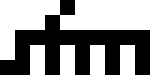
3 **simple file manager**
5 [](https://lgtm.com/projects/g/afify/sfm/context:cpp)
6 [](https://ci.appveyor.com/project/afify/sfm)
7 [](https://frontend.code-inspector.com/public/project/19656/sfm/dashboard)
8 [](https://frontend.code-inspector.com/public/project/19656/sfm/dashboard)
10 Description
11 ------------
12 sfm is a simple file manager for unix-like systems.
14 * Use pthread to read events, no timers.
15 * BSD kqueue(2) - kernel event notification mechanism.
16 * Linux inotify(7) - monitoring filesystem events.
17 * dual pane.
18 * bookmarks.
19 * open files by extension.
20 * bottom statusbar.
21 * vim-like key bindings.
22 * filter.
23 * no dependencies.
24 * c99 static linking.
25 * based on [termbox](https://github.com/nsf/termbox).
26 * Inspired by [vifm](https://vifm.info/) and [noice](https://git.2f30.org/noice/).
27 * Follows the suckless [philosophy](https://suckless.org/philosophy/).
29 Performance
30 ------------
31 ```sh
32 $ perf stat -r 100 $filemanager
33 ```
34 | filemanager | cycles | instructions |
35 |:------------|:--------------|:--------------|
36 | `sfm` | `1,137,335` | `1,789,463` |
37 | `noice` | `5,380,103` | `9,214,250` |
38 | `nnn` | `5,664,917` | `9,790,040` |
39 | `lf` | `18,874,802` | `33,281,073` |
40 | `vifm` | `38,792,656` | `93,301,255` |
41 | `ranger` | `536,225,530` | `956,977,175` |
43 <img src="https://github.com/afify/afify.github.io/raw/main/img/sfm_sc.png" alt="drawing" width="800"/>
45 Options
46 -------
47 ```sh
48 $ sfm [-v]
49 $ man sfm
50 ```
52 **normal mode**
53 | key | description |
54 |:---------|:--------------------|
55 | `q` | quit |
56 | `h` | back |
57 | `j` | down |
58 | `k` | up |
59 | `l` | open |
60 | `g` | top |
61 | `G` | bottom |
62 | `M` | middle |
63 | `ctrl+u` | scroll up |
64 | `ctrl+d` | scroll down |
65 | `n` | create new file |
66 | `N` | create new dir |
67 | `d` | delete file \| dir |
68 | `y` | yank |
69 | `p` | paste |
70 | `P` | move |
71 | `c` | rename |
72 | `v` | start visual mode |
73 | `/` | start filter |
74 | `ENTER` | find filter |
75 | `ESC` | exit filter |
76 | `SPACE` | switch pane |
78 **visual mode**
79 | key | description |
80 |:---------|:--------------------|
81 | `j` | select down |
82 | `k` | select up |
83 | `d` | delete selection |
84 | `y` | yank selection |
85 | `v` | exit visual mode |
86 | `q` | exit visual mode |
87 | `ESC` | exit visual mode |
89 Installation
90 ------------
91 **current**
92 ```sh
93 git clone https://github.com/afify/sfm.git
94 cd sfm/
95 make
96 make install
97 ```
98 **latest release**
99 ```sh
100 wget --content-disposition $(curl -s https://api.github.com/repos/afify/sfm/releases/latest | tr -d '",' | awk '/tag_name/ {print "https://github.com/afify/sfm/archive/"$2".tar.gz"}')
101 tar -xzf sfm-*.tar.gz && cd sfm-*/
102 make
103 make install
104 ```
105 Run
106 ---
107 ```sh
108 $ sfm
109 ```
111 Configuration
112 -------------
113 The configuration of sfm is done by creating a custom config.h
114 and (re)compiling the source code. This keeps it fast, secure and simple.